Breaking the Iteration Barrier: How AI Transforms Visual Collaboration
This article emerged from a live collaboration between Sam Brisson and Claude, where we experienced firsthand the principles we're exploring. The visual you see below was itself created through the iterative process we're analyzing.
The Question That Started Everything
During a conversation about building knowledge collaboratively, we stumbled onto something unexpected. Sam mentioned wanting to include visual elements in our discussions, which led to a casual reference to the "draw toast" workshop—a simple exercise where people draw how to make toast, revealing the hidden complexity in our mental models.
That innocent comment sparked a realization: What if we could adapt visual collaboration techniques to human-AI partnerships?
The Core Challenge: Iteration Fatigue
Anyone who's participated in group brainstorming knows the pattern. Energy starts high, people contribute ideas enthusiastically, but somewhere around the third or fourth iteration, fatigue sets in. Whether it's verbal discussions that devolve into arguments or visual sessions where redrawing becomes tedious, human collaboration hits predictable barriers.
We call this iteration fatigue—the point where the cognitive and physical effort of generating new versions outweighs the group's motivation to continue exploring.
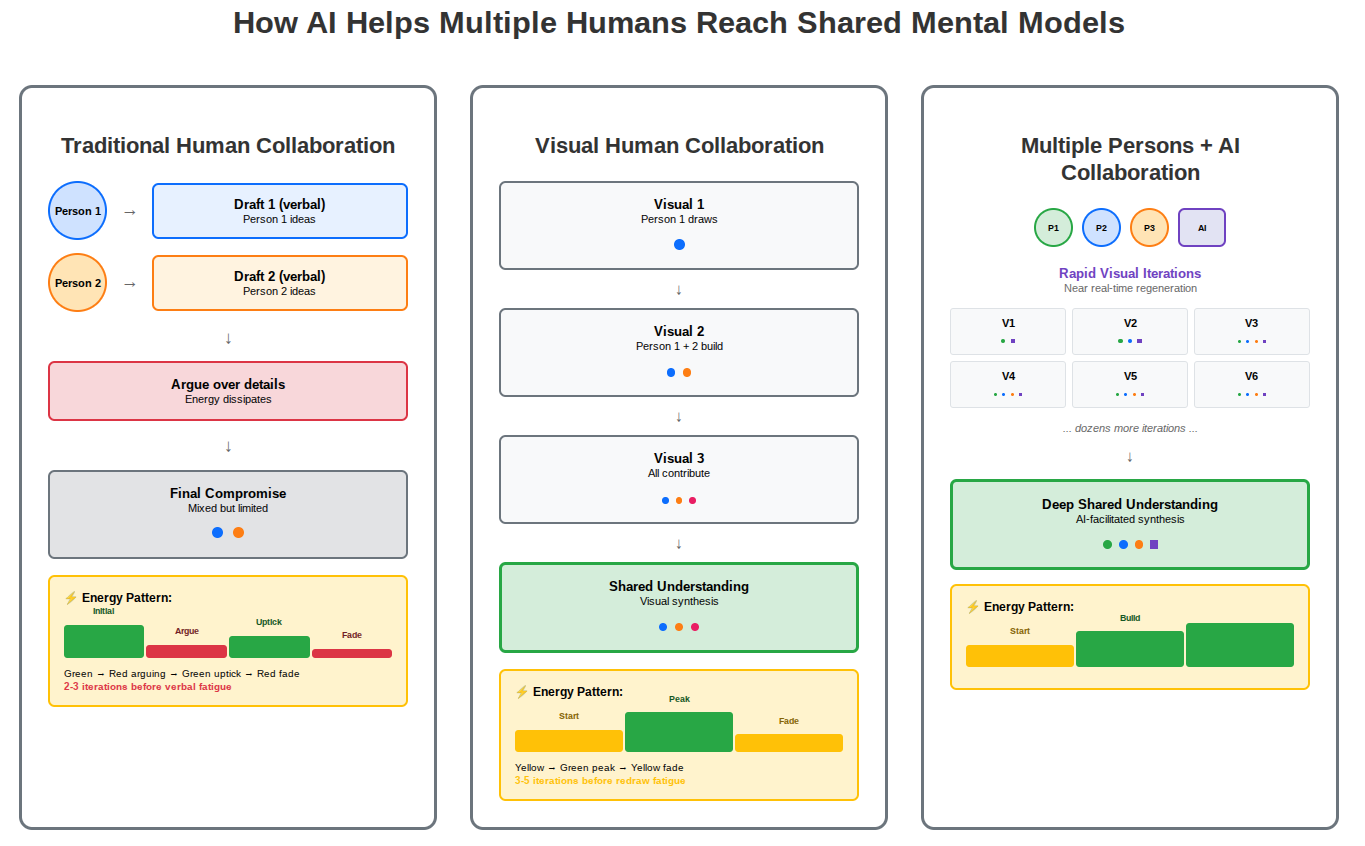
Figure: Comparison of energy patterns across three collaboration approaches: Traditional Human, Visual Human, and AI-Enhanced collaboration. Notice how AI removes the iteration fatigue barrier that limits human-only approaches. This visual itself required 17-20 iterations, including 5 major tool pivots (SVG → Mermaid → React → HTML → PNG-optimized HTML) and 12-15 minor refinements (energy patterns, color consistency, spacing, text placement). We experienced firsthand the collaboration dynamics we were documenting.
The Meta-Experience: Living What We're Studying
Creating this visual became a perfect case study of the principles we're exploring. We started with simple ideas but kept hitting barriers—SVG rendering issues, crowded layouts, color confusion. Each time we reached a technical iteration limit, we had to pivot approaches.
We experienced iteration fatigue firsthand. Our SVG attempts became too complex to modify cleanly. React components hit rendering issues. Only when we moved to simple HTML did we achieve the rapid iteration cycle we needed.
This mirrors exactly what happens in human collaboration: the medium itself can impose fatigue barriers that limit exploration depth.
Learning Example: Color as Collaboration Friction
One unexpected source of iteration friction was color confusion. We inadvertently used green and red for both "energy levels" (semantic meaning) and "collaboration types" (categorical grouping), creating visual conflicts that required multiple rounds to resolve.
The insight: Even in AI-enhanced collaboration, design standards matter. We could have saved 3-4 iterations by establishing upfront color guidelines:
- Categorical data (people, groups): Colorblind-safe distinct hues (blue, orange, purple, teal)
- Sequential data (energy, progress): Single-hue scales (light→dark)
- Status/sentiment: Green=positive, Red=negative, Yellow=warning, Gray=neutral
- Accessibility: WCAG AA contrast ratios for text readability
Future prompt enhancement: Reference established design systems (Material Design, Apple HIG) to minimize stylistic iteration cycles and focus creative energy on conceptual breakthroughs rather than color debugging.
Suggested prompt addition for visual collaboration:
Use established design system color standards:
- Categorical data (people, groups): Use colorblind-safe distinct hues (blue, orange, purple, teal)
- Sequential data (energy, progress): Use single-hue scales (light→dark)
- Status/sentiment: Green=positive, Red=negative, Yellow=warning, Gray=neutral
- Ensure WCAG AA contrast ratios for text readability
- Reference Material Design or similar for semantic color meanings
This small discovery points to a larger principle: AI collaboration tools should incorporate domain expertise (like design standards) to reduce friction in specialized workflows.
Key Insights from Our Visual Analysis
Traditional Human Collaboration
- Energy Pattern: Initial excitement → arguing phase → brief uptick → fade with fatigue
- Limitation: 2-3 iterations before verbal fatigue sets in
- Outcome: Premature convergence on compromise solutions
Visual Human Collaboration
- Energy Pattern: Moderate start → peak when drawing clicks → fade with redraw fatigue
- Limitation: 3-5 iterations before redraw fatigue limits exploration
- Outcome: Better synthesis but still constrained by manual iteration costs
AI-Enhanced Collaboration
- Energy Pattern: Moderate start → building momentum → sustained high energy
- Breakthrough: Near real-time regeneration removes iteration barriers
- Outcome: Access to insights that emerge only after many iterations
Implications for AI Communication Design
Our experience suggests several design principles for AI collaboration tools:
Minimize Iteration Friction
The biggest barrier to deep collaboration isn't lack of ideas—it's the friction of exploring them. AI systems should prioritize iteration velocity over feature complexity.
Make Mental Models Visible
The "draw toast" workshop works because it externalizes hidden assumptions. AI collaboration tools should help surface different mental models rather than prematurely converging on solutions.
Sustain Creative Momentum
Traditional tools force energy-draining context switches (explaining, redrawing, reformatting). AI partnerships should maintain creative flow by handling the mechanical iteration work.
Enable Progressive Depth
Most insights don't emerge in the first few iterations. AI should make it trivial to explore variations 10, 20, or 50 iterations deep—where human-only collaboration would have stopped.
Questions This Raises
Our exploration opened up several fascinating questions:
For Collaboration Design:
- How do we balance rapid iteration with thoughtful reflection?
- What collaboration patterns emerge when iteration friction approaches zero?
- How do we maintain human agency while leveraging AI's tireless iteration capacity?
For AI Development:
- How can AI systems better surface and negotiate between different mental models?
- What's the optimal balance between AI suggestions and human direction?
- How do we design AI partnerships that enhance rather than replace human creativity?
For Knowledge Building:
- How does unlimited iteration change the nature of shared understanding?
- What new forms of collective intelligence become possible?
- How do we capture and build on insights that emerge from extended collaboration?
A Surprising Discovery: The Mode Switch Problem
Near the end of our visual collaboration, we noticed something unexpected. Sam shifted from exploring concepts through the visual to optimizing it for audience communication—focusing on clarity, readability, and presentation polish rather than continued conceptual discovery.
This shift felt like progress but represented a hidden friction: the moment we started optimizing for external communication, we stopped optimizing for internal discovery. The visual went from being a thinking tool to becoming a presentation artifact.
The insight: Even in AI-enhanced collaboration, we unconsciously switch from "thinking with" to "presenting to" mode. This meta-friction kills exploratory momentum just as effectively as technical barriers—we stop asking "what does this help us discover?" and start asking "how do we make this clear for others?"
The parallel to traditional collaboration: This is exactly what happens in whiteboard sessions when someone starts "making it look nice" instead of "making it think clearly." The polish impulse, while well-intentioned, prematurely ends the discovery phase.
AI's potential solution: Maintain parallel tracks—rough exploratory visuals optimized for thinking, alongside polished communication visuals for sharing. The AI could handle translation between modes without forcing us to choose.
This discovery points to our next experiment: How do we design AI collaboration that preserves discovery mode longer?
The Path Forward
This experiment convinced us that we're just scratching the surface of what's possible in human-AI collaboration. The visual above—created through our own iterative struggle—represents both the destination and the journey.
Our discovery of the "mode switch problem" has already shaped our next exploration: How do we design AI collaboration that preserves discovery mode longer and defers the shift to presentation optimization?
Next week's experiment: We plan to intentionally stay in discovery mode throughout an entire visual collaboration session, using prompts that prioritize conceptual exploration over communication clarity. Can we access even deeper insights by resisting the polish impulse?
Other explorations we're considering:
- Real-time collaborative concept mapping with AI facilitation
- Multi-modal iteration combining text, visuals, and interactive elements
- Large group collaboration patterns enabled by AI coordination
- Documentation systems that capture the evolution of shared understanding
Invitation to Collaborate
This article itself demonstrates the collaborative approach we're advocating. The ideas emerged through conversation, the visual through joint iteration, and the insights through shared reflection.
We'd love to explore with you:
- What collaboration patterns have you experienced that could benefit from AI enhancement?
- What barriers to iteration do you encounter in your creative work?
- How might we design AI tools that truly augment human collaboration rather than replacing it?
The conversation continues. Let's build this understanding together.
This article was collaboratively developed between Sam Brisson and Claude through iterative conversation and visual design. The process itself became a case study in the principles we're exploring.